Web Development (Front-End)
This immersive course is tailored for individuals aiming to become proficient in front-end web development. It covers the entire spectrum of front-end technologies and best practices, from basic HTML and CSS to advanced JavaScript frameworks and performance optimization. Participants will learn to create responsive, user-friendly, and interactive websites.
Course Overview
The course is structured into basic, intermediate, and advanced modules, enabling participants to progressively build and refine their front-end development skills. It includes hands-on coding projects, collaborative assignments, and individual exercises to ensure comprehensive learning and practical understanding.
Course Outcome
- Master fundamental front-end languages (HTML, CSS, JavaScript).
- Develop responsive and interactive web applications.
- Utilize modern frameworks and libraries (React, Angular, Vue.js).
- Implement best practices for performance, accessibility, and SEO.
- Build a rich portfolio of front-end projects.
Note: The course concludes with a capstone project that allows participants to demonstrate their newly acquired skills by building a sophisticated front-end application. Upon successful completion, participants will receive a certificate of completion and earn credits towards professional development.
Learning Peeks
Course Duration
12 WeeksCourse Structure
Hybrid LearningAvailability
Available Online/OfflineRecognized Certification
Earn a certification on completionFlexible Schedules
Flexible study schedulesLanguage
English LanguageTraining Days
Monday, Wednesday and FridayCourse Prerequisite
The following are required
1. Basic HTML and CSS Knowledge: Understanding of HTML tags, CSS selectors, and the box model, as they are fundamental to front-end development. 2. Basic Programming Knowledge: Familiarity with programming concepts and structures, preferably in JavaScript or another similar scripting language used in web development. 3. Computer Literacy: Proficiency in using a computer, managing files, and familiarity with text editors or integrated development environments (IDEs). 4. Web Browsing and Internet Skills: Understanding of how web browsers work and how to navigate the internet, as testing and deploying front-end code involves these aspects. 5. Design Sensitivity: While not always mandatory, an appreciation for good design and user experience can greatly benefit front-end development work.
COURSE FEE
₦300,000.00 ***installmental payment available for this course
You may also like
.jpg )




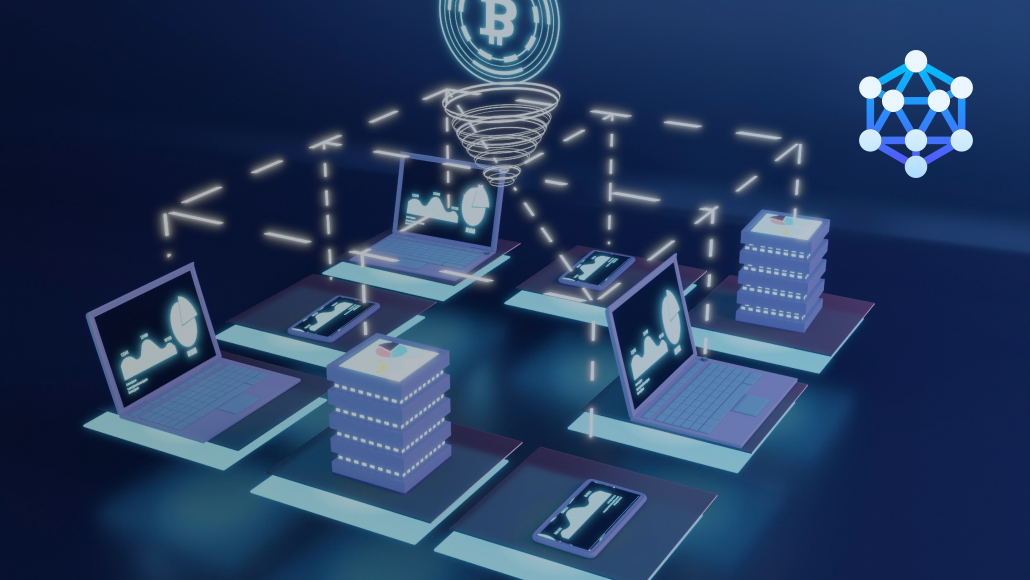

.jpg )
-Professional-400x345.jpg )
