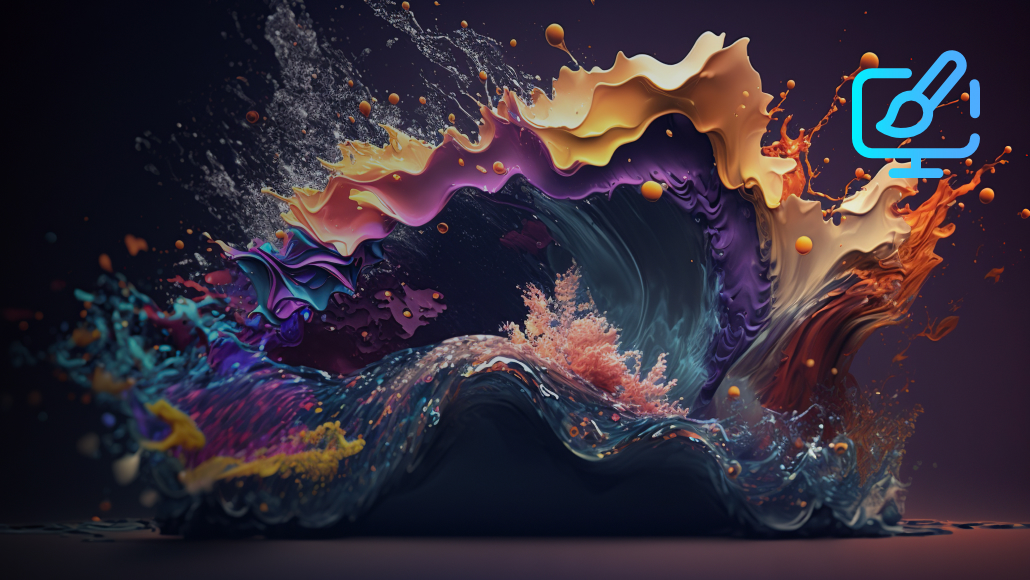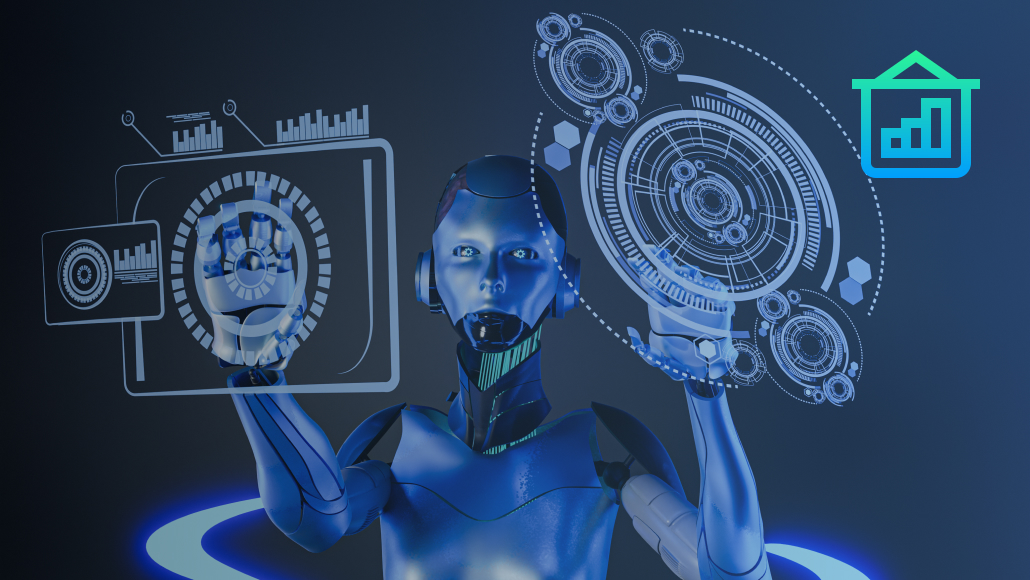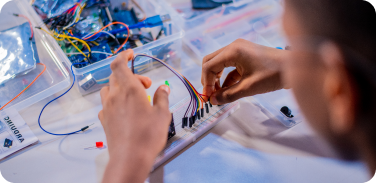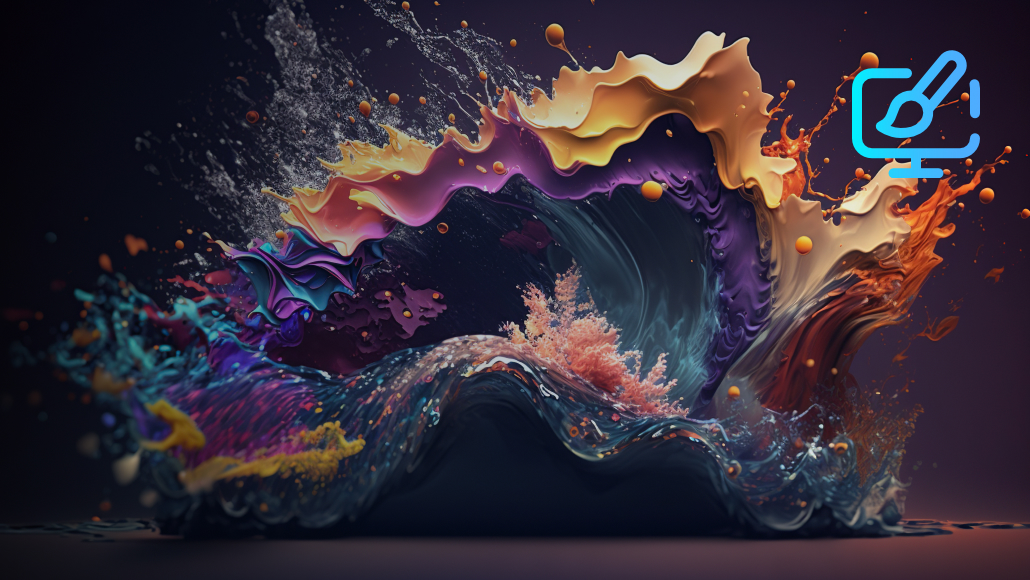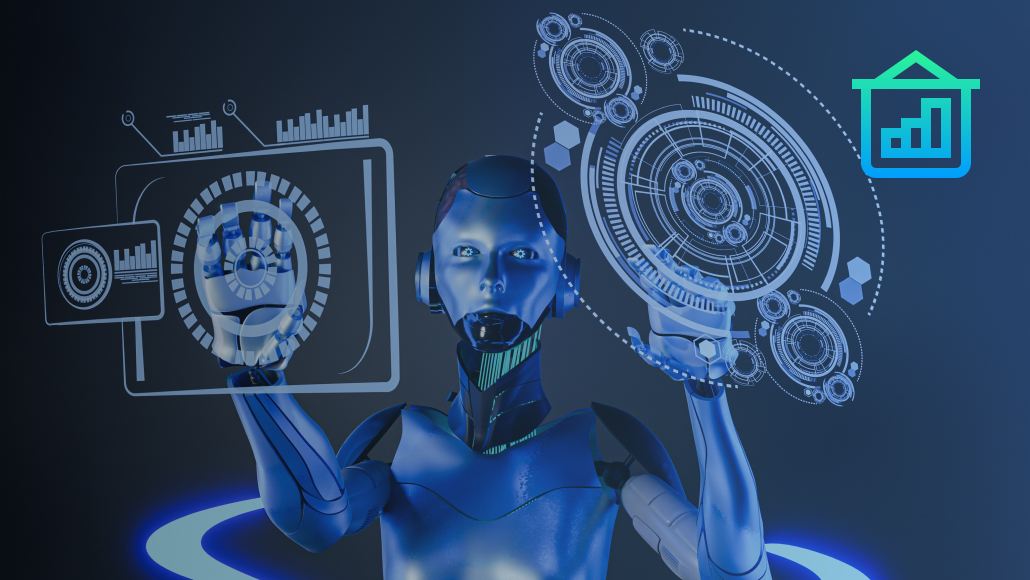Mastering Data Analytics
Transform Data into Insights
Course Overview
This course is aimed at empowering students with the skills to analyze, interpret, and draw meaningful insights from data. It's perfect for those looking to break into the field of data analysis or professionals seeking to enhance their analytical skills.
Mastering Data Analytics is a complete guide to understanding and applying data analysis techniques. From basic data handling to advanced predictive modeling, this course covers it all. You'll learn through a blend of theoretical concepts and practical exercises, using real-world datasets and popular data analysis tools.
Course Outcome
- Proficiency in data analysis tools and techniques.
- Ability to turn raw data into actionable insights.
- Skills in advanced predictive analytics.
- Preparation for a career in data analysis or enhancement of existing skills.
The capstone project in the Advanced Module gives students an opportunity to apply their learning to a complex, real-world data analysis challenge. Upon completion, students will receive a certificate, validating their skills in data analysis.
Learning Peeks
Course Duration
12 WeeksCourse Structure
Hybrid LearningAvailability
Available Online/OfflineRecognized Certification
Earn a certification on completionFlexible Schedules
Flexible study schedulesLanguage
English LanguageTraining Days
Monday, Wednesday and FridayCourse Prerequisite
The following are required
Basic proficiency in using computers. Basic understanding of mathematics (high school level).
COURSE FEE
₦300,000.00 ***installmental payment available for this course
You may also like